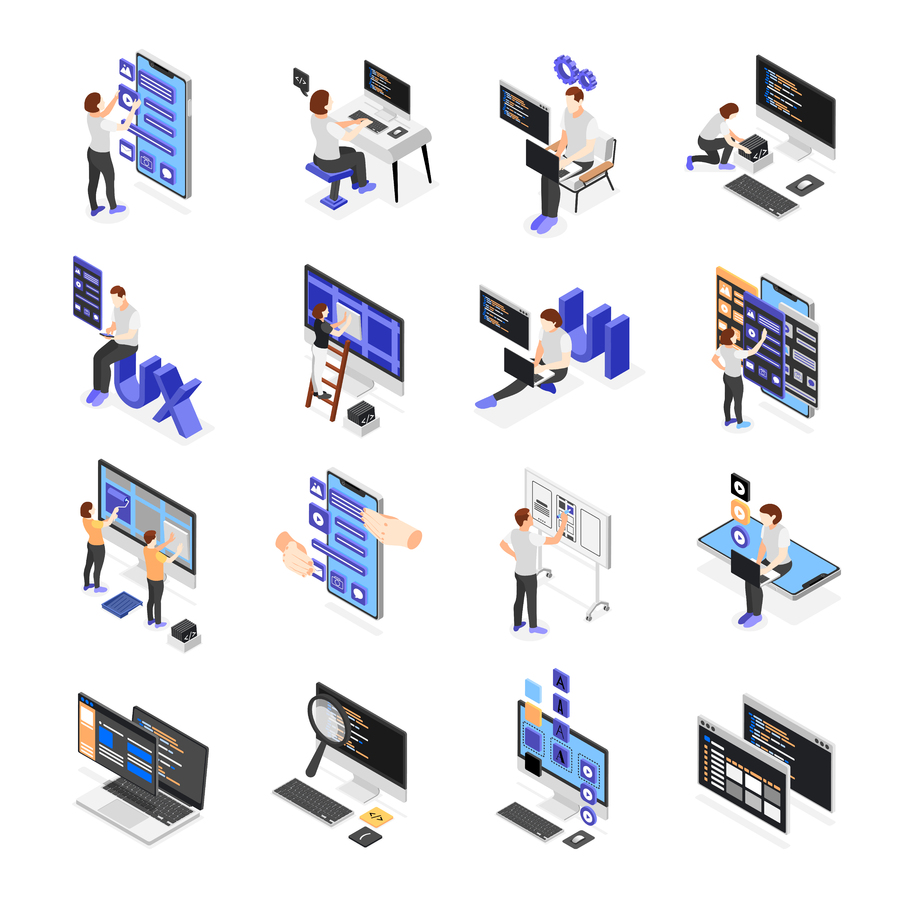The IMMOMIG SA team is constantly innovating to bring new features to our software that will make life easier for its users. In this article, we present the 3 main new features that have been added to Immomig® since the beginning of the year.
What has been done and when? This is a question that comes up regularly when we look at potential clients' files. After all, it is only by having complete knowledge of the files that we can guarantee the best possible processing of the file. The Timeline displays all activities related to a contact in chronological order. This gives a better overview of the history of a potential customer. These are the different categories:
The Timeline
What has been done and when? This is a question that comes up regularly when we look at potential clients' files. After all, it is only by having complete knowledge of the files that we can guarantee the best possible processing of the file. The Timeline displays all activities related to a contact in chronological order. This gives a better overview of the history of a potential customer. These are the different categories:
- Actions: telephone discussions, interest communicated by the contact, appointments, sale of the object, etc.
- Letters
- SMS
- E-mails
- Newsletter: subscription, unsubscription, reception and reading
- Website visits: opening the object, downloading brochures, etc
- Calendar event The view is also interactive, allowing you to make corrections.
For more information, contact us or click here.
The Oak® mini-site
Immomig® offers its users mini-sites specially dedicated to your real estate projects. This way, you can offer your promotions the best showcase while respecting your visual identity. The advantage of Immomig® is that all object data stored in the software is automatically transferred to the mini-site. No need to fill in all the fields again and import your images, it's all done in one click. At the beginning of the year, a new design was created: the Oak template! Moreover, thanks to the Pelican technology, you can manage your mini-site in a simple and intuitive way, even if you have no knowledge in webdesign! If you want to know more about this technology, you can do so by clicking on this link.
Adapting the standard PDF
After finding the property of their dreams on your website, your potential customer will ask for more information. With Immomig®, you can create your PDFs with just one click. Our software will automatically take the information you have entered and generate the desired document. So that your PDFs fit in with your corporate identity. Since the beginning of this year, you have been able to change the colours of certain elements (titles, texts, slogans and icons) of the PDFs in the Standard package. Try them out for yourself or let us give you a no-obligation demonstration! You can find more information about PDFs here.